Move orders are requests for the movement of material physically from one store to another store with in a single inventory organizations.
Move orders are generated manually or automatically depending on the source type used.
Move orders are restricted to transaction with in organizations.
Move orders must be assigned detail source and destination location.
Move orders can be one of the following three types.
Move orders are generated manually or automatically depending on the source type used.
Move orders are restricted to transaction with in organizations.
Move orders must be assigned detail source and destination location.
Move orders can be one of the following three types.
- Requisition Move order : To relocate material or adjust continuous inventory records.
- Inventory Replenishment Move orders : To Refill exhausted inventory locations.
- Pick release move orders: To replenish forward pick locations.
Move orders can be created manually and automatically generated ,depending on the source of transaction.
Move orders must be assigned detailed source and destination locations , or used to identify shortages for further action. this process is called allocating , and must occur for all move orders.
If the material could not be fully sourced because of a lack of availability quantity , the move order is in back order and the outsourced balance can be re released at a later time.
Move orders process can be completed in 4 steps.
- Creating Move order
- Approving Move order
- Allocating Move order
- Transacting Move order
Navigation : Inventory--> Move Order --> Move order
Enter the values as per the below screenshots and save changes.
Click on Approve and status become Approved.
Allocate Mode order.
Navigation : Inventory --> Move orders --> Transact Move orders
Give the move order number and click on Find Button
Select the Check box and click on Allocate.
Now if we generate move order pick slip report through toolbar view--request --submit view request with the below screen shot details and click on submit. the task status of the move order will be incomplete in Report Output.

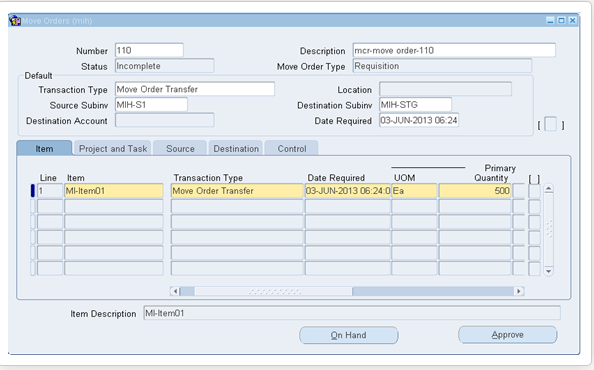






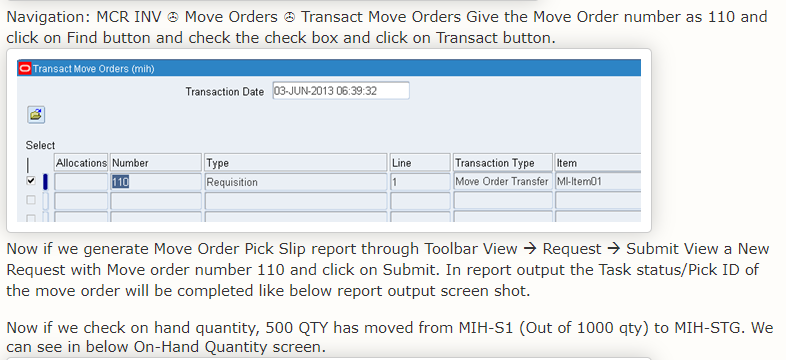



No comments:
Post a Comment