Auto
posting feature is used to post the Journals automatically by system itself
instead of posting journals manually.
Step 1:-Define the Auto-posting Criteria Set
Navigation:-Setup>Journal>Auto-Post
Enter the Criteria Set Name, Enter the
Ledger Name, Source, Category and Period.
Save and Close the form.
Note:-We can schedule this concurrent program as per client program.
Step 2:-Create one un-posted journal with the “XYZ Bank Receipts”
Enter the above details and save the
journal and close the form.
Step 3:-Run the “Program - Automatic Posting” Program.
Navigation:-View>Request>Submit New Request
Select the Auto-post criteria Set and
click on the “OK”
Click on the “Submit”
Verify
the Concurrent Programs
Navigation:-View>Request>Find
Step 4:-Query the Journal and verify whether posted automatically or not?
Navigation:-Journal >Enter
Enter the Journal Name “%Administrative
Expenses%”
Click on the “Find”
Journal has been posted automatically.


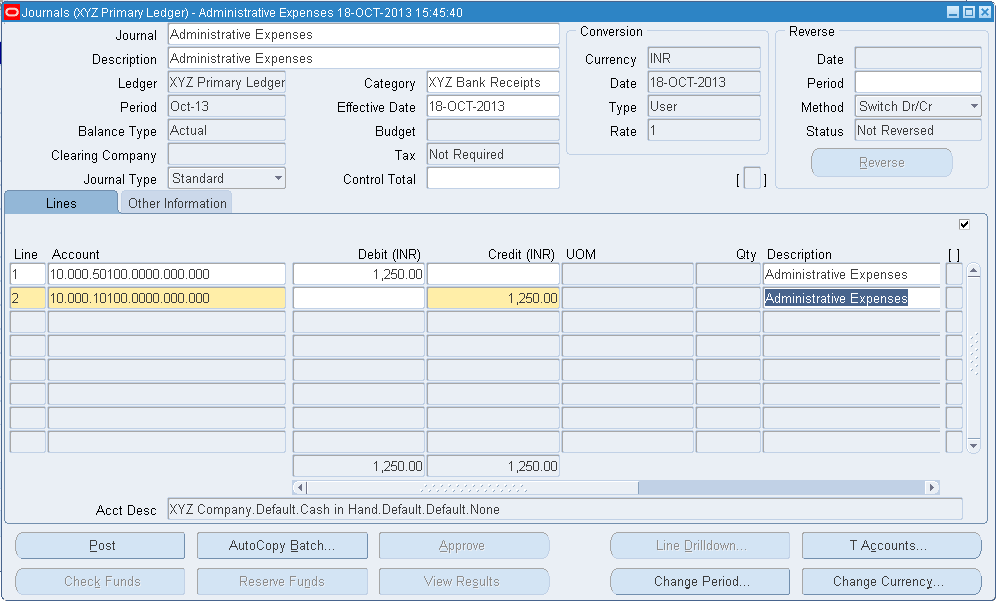






No comments:
Post a Comment